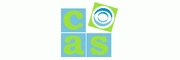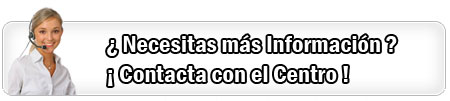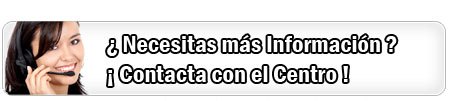Master Administración de la Base de Datos ORACLE v.12c - Oracle Certified Professional
Precio
A consultar -
Cursos de especialización,
Presencial de 30 horas
|
Sedes de realización del curso: Madrid
El Master Administración de la Base de Datos ORACLE v.12c - Oracle Certified Professional es presencial en Madrid.
Duración
Duración: 3 Meses (6 meses en sábados)
Horas Lectivas: 126 horas lectivas y guiadas por el Instructor.
Horario
Lunes a Jueves de 19:00 a 22:00h. o
Sábados de 9:00 a 14:00h.
Prácticas Libres: Viernes de 18:00 a 21:ooh. (según disponibilidad)
Fecha inicio: Según calendario.
El programa de certificación Oracle, ofrece tres niveles de certificación distintos -Asociado, Profesional y Master - cada uno diseñado para validar grados de competencia en conceptos y usos de la Tecnología de Oracle.
Cada nivel ofrece un marco de referencia reconocido por la industria y que se aplica a roles de trabajo específicos.
Cas Training ofrece a través del convenio WDP y Partner, los niveles de certificación OCA y OCP:
- La certificación Oracle Certified Associate (OCA), corresponde a un nivel básico, que da las bases para dar soporte a productos Oracle.
- La certificación Oracle Certified Professional (OCP), representa el nivel de experto avanzado necesario para administrar base de datos de gran escala o para desarrollar aplicaciones que se puedan poner en funcionamiento a nivel global en una organización.
La obtención de la Certificación OCP acredita las aptitudes de una persona aumentando su credibilidad profesional con reconocimiento a nivel mundial, garantizando un alto nivel de conocimientos técnicos y experiencia en la administración de la BBDD Oracle.
Es el mejor aliado para desarrollar una prometedora carrera profesional en el sector de las tecnologías de la información.
Los profesionales certificados como OCP tienen una alta demanda en el mundo actual y se espera que dicha demanda crezca al aumentar el número de instalaciones de tecnologías de Oracle alrededor del mundo.
Certificación
La certificación constituye una prueba sólida de los conocimientos en productos ORACLE.
Metodología
Nuestros Masters están basados en métodos docentes que facultan al profesor y orientan al alumno con el fin de conseguir un proceso evolutivo favorable de aprendizaje que permita mantener a los alumnos motivados y estimulados positivamente.
- Detección de las necesidades: Se realiza un análisis del mercado laboral actual, y con las carencias observadas, se desarrollan los planes de formación.
- Plan de acción: Su diseño radica en que los contenidos estén siempre acorde con su temporalización y permitan el tiempo necesario para la asimilación de los conceptos. También se desarrolla el material didáctico y la documentación oficial de acuerdo con las materias; incorporando a las aulas la última tecnología necesaria.
- Proceso formativo: Se ejecutan distintas metodologías según el momento. Ninguna es excluyente de la otra, sino que se combinan y desarrollan según la necesidad. En todo momento se alternan las explicaciones teóricas con la elaboración de ejercicios prácticos, siempre relacionados con casos reales. Se incrementan paulatinamente los niveles de complejidad, asegurándonos de eliminar cualquier laguna que pueda perjudicar la asimilación de conceptos de mayor dificultad.
- Análisis de resultados: A lo largo del Master, el plan de formación será evaluado de forma continua pudiendo cerrar cada módulo con la certeza que los conocimientos han sido comprendidos y aprendidos. En la etapa final se analizará el proyecto en su conjunto, valorando la calidad obtenida y si los efectos conseguidos son los esperados.
Prestaciones
- Documentación OFICIAL de Oracle University. Esta documentación solo la podrás obtener con nosotros o recibiendo un curso de calendario directamente en el fabricante. Se facilita en formato electrónico.
- 25% de descuento en los exámenes de certificación haciendo la gestión a través de Cas-Training.
- Un ordenador por persona .
- Posibilidad de hacer prácticas en el aula.
Nota_Cas Training: (*) La documentación oficial de la versión 12c. Sólo es está disponible en inglés y en formato electrónico exclusivamente.
Nota_Cas Training: (**) Por tiempo limitado, consultar condiciones.
Profesorado
Profesionales avalados por el fabricante.
Material
- Documentación oficial de Oracle University - Introducción a SQL *.
- Documentación oficial de Oracle University, curso D79027GC10 -Oracle Database 12c: Admin, Install and Upgrade Accelerated.*
- Documentación oficial de Oracle University, curso D78850GC10 Oracle Database 12c: Backup and Recovery Workshop *.
- Derecho a examen 1Z0-061 incluido.**
- Destinatarios
- Personas con conocimientos en Informática.
- Formación Profesional.
- Titulados Universitarios.
- Profesionales que deseen actualizar sus conocimientos.
Objetivos de la Certificación
OCA y OCP
1Z0-061: Oracle Database 12c: SQL Fundamentals.
1Z0-062: Oracle Database 12c: Installation and Administration.
1Z0-063: Oracle Database 12c: Advanced Administration.
D80174GC10 - Introducción a SQL
Objetivos
Este curso de Base de Datos Oracle: Introducción a SQL le ayuda a escribir subconsultas, combinar varias consultas en una sola utilizando operadores SET y hacer informes agregando datos utilizando las funciones de grupo. Aprenda esto y mucho más haciendo multitud de ejercicios y prácticas.
1. Introduction to Oracle Database
1.1. List the features of Oracle Database 12c
1.2. Discuss the basic design, theoretical, and physical aspects of a relational database
1.3. Categorize the different types of SQL statements
1.4. Describe the data set used by the course
1.5. Log on to the database using SQL Developer environment
1.6. Save queries to files and use script files in SQL Developer
2. Retrieve Data using the SQL SELECT Statement
2.1. List the capabilities of SQL SELECT statements
2.2. Generate a report of data from the output of a basic SELECT statement
2.3. Select All Columns
2.4. Select Specific Columns
2.5. Use Column Heading Defaults
2.6. Use Arithmetic Operators
2.7. Understand Operator Precedence
2.8. Learn the DESCRIBE command to display the table structure
3. Learn to Restrict and Sort Data
3.1. Write queries that contain a WHERE clause to limit the output retrieved
3.2. List the comparison operators and logical operators that are used in a WHERE clause
3.3. Describe the rules of precedence for comparison and logical operators
3.4. Use character string literals in the WHERE clause
3.5. Write queries that contain an ORDER BY clause to sort the output of a SELECT statement
3.6. Sort output in descending and ascending order
4. Usage of Single-Row Functions to Customize Output
4.1. Describe the differences between single row and multiple row functions
4.2. Manipulate strings with character function in the SELECT and WHERE clauses
4.3. Manipulate numbers with the ROUND, TRUNC, and MOD functions
4.4. Perform arithmetic with date data
4.5. Manipulate dates with the DATE functions
5. Invoke Conversion Functions and Conditional Expressions
5.1. Describe implicit and explicit data type conversion
5.2. Use the TO_CHAR, TO_NUMBER, and TO_DATE conversion functions
5.3. Nest multiple functions
5.4. Apply the NVL, NULLIF, and COALESCE functions to data
5.5. Use conditional IF THEN ELSE logic in a SELECT statement
6. Aggregate Data Using the Group Functions
6.1. Use the aggregation functions to produce meaningful reports
6.2. Divide the retrieved data in groups by using the GROUP BY clause
6.3. Exclude groups of data by using the HAVING clause
6.4.
6.5. isplay Data From Multiple Tables Using Joins
6.6. Write SELECT statements to access data from more than one table
6.7. View data that generally does not meet a join condition by using outer joins
6.8. Join a table to itself by using a self join
7. Use Sub-queries to Solve Queries
7.1. Describe the types of problem that sub-queries can solve
7.2. Define sub-queries
7.3. List the types of sub-queries
7.4. Write single-row and multiple-row sub-queries
8. The SET Operators
8.1. Describe the SET operators
8.2. Use a SET operator to combine multiple queries into a single query
8.3. Control the order of rows returned
8.4. Data Manipulation Statements
8.5. Describe each DML statement
8.6. Insert rows into a table
8.7. Change rows in a table by the UPDATE statement
8.8. Delete rows from a table with the DELETE statement
8.9. Save and discard changes with the COMMIT and ROLLBACK statements
8.10. Explain read consistency
9. Use of DDL Statements to Create and Manage Tables
9.1. Categorize the main database objects
9.2. Review the table structure
9.3. List the data types available for columns
9.4. Create a simple table
9.5. Decipher how constraints can be created at table creation
9.6. Describe how schema objects work
10. Other Schema Objects
10.1. Create a simple and complex view
10.2. Retrieve data from views
10.3. Create, maintain, and use sequences
10.4. Create and maintain indexes
10.5. Create private and public synonyms
11. Control User Access
11.1. Differentiate system privileges from object privileges
11.2. Create Users
11.3. Grant System Privileges
11.4. Create and Grant Privileges to a Role
11.5. Change Your Password
11.6. Grant Object Privileges
11.7. How to pass on privileges?
11.8. Revoke Object Privileges
12. Management of Schema Objects
12.1. Add, Modify, and Drop a Column
12.2. Add, Drop, and Defer a Constraint
12.3. How to enable and Disable a Constraint?
12.4. Create and Remove Indexes
12.5. Create a Function-Based Index
12.6. Perform Flashback Operations
12.7. Create an External Table by Using ORACLE_LOADER and by Using ORACLE_DATAPUMP
12.8. Query External Tables
13. Manage Objects with Data Dictionary Views
13.1. Explain the data dictionary
13.2. Use the Dictionary Views
13.3. USER_OBJECTS and ALL_OBJECTS Views
13.4. Table and Column Information
13.5. Query the dictionary views for constraint information
13.6. Query the dictionary views for view, sequence, index and synonym information
13.7. Add a comment to a table
13.8. Query the dictionary views for comment information
14. Manipulate Large Data Sets
14.1. Use Subqueries to Manipulate Data
14.2. Retrieve Data Using a Subquery as Source
14.3. Insert Using a Subquery as a Target
14.4. Usage of the WITH CHECK OPTION Keyword on DML Statements
14.5. List the types of Multitable INSERT Statements
14.6. Use Multitable INSERT Statements
14.7. Merge rows in a table
14.8. Track Changes in Data over a period of time
15. Data Management in different Time Zones
15.1. Time Zones
15.2. CURRENT_DATE, CURRENT_TIMESTAMP, and LOCALTIMESTAMP
15.3. Compare Date and Time in a Session’s Time Zone
15.4. DBTIMEZONE and SESSIONTIMEZONE
15.5. Difference between DATE and TIMESTAMP
15.6. INTERVAL Data Types
15.7. Use EXTRACT, TZ_OFFSET and FROM_TZ
15.8. Invoke TO_TIMESTAMP,TO_YMINTERVAL and TO_DSINTERVAL
16. Retrieve Data Using Sub-queries
16.1. Multiple-Column Subqueries
16.2. Pairwise and Nonpairwise Comparison
16.3. Scalar Subquery Expressions
16.4. Solve problems with Correlated Subqueries
16.5. Update and Delete Rows Using Correlated Subqueries
16.6. The EXISTS and NOT EXISTS operators
16.7. Invoke the WITH clause
16.8. The Recursive WITH clause
17. Regular Expression Support
17.1. Use the Regular Expressions Functions and Conditions in SQL
17.2. Use Meta Characters with Regular Expressions
17.3. Perform a Basic Search using the REGEXP_LIKE function
17.4. Find patterns using the REGEXP_INSTR function
17.5. Extract Substrings using the REGEXP_SUBSTR function
17.6. Replace Patterns Using the REGEXP_REPLACE function
17.7. Usage of Sub-Expressions with Regular Expression Support
17.8. Implement the REGEXP_COUNT function
D79027GC10 - Oracle Database 12c: Admin, Install and Upgrade Accelerated
Objetivos
Este curso está diseñado para ofrecer a los estudiantes conceptos sólidos de Instalación y Administración de Bases de datos Oracle 12c. El estudiante aprenderá a instalar Oracle Grid Infrastructure en un servidor independiente, a utilizar Oracle Restart para administrar los componentes, a actualizar una base de datos existente de Oracle a Oracle Database 12c, a crear un contenedor de base de datos y a provisionar bases de datos conectables, a crear y administrar una instancia de base de datos Oracle, a crear y gestionar estructuras de almacenamiento, a configurar el entorno de red de Oracle, a crear y gestionar usuarios, a supervisar la base de datos y a gestionar el rendimiento, a conocer la información básica sobre las técnicas de copia de seguridad y recuperación y a usar el Soporte Workbench Oracle y My Oracle Support para actualizar el software de su base de datos Oracle.
1. Introduction
1.1. Course Objectives
1.2. Course Schedule
1.3. Overview of Oracle Database 12c
1.4. Overview of Oracle Cloud
1.5. Overview of the HR Schema
2. Exploring the Oracle Database Architecture
2.1. Oracle Database 12c Introduction
2.2. Oracle Database Architecture: Overview
2.3. Oracle Database Instance Configurations
2.4. Connecting to the Oracle Database Instance
2.5. Oracle Database memory Structures (overview)
2.6. Process Architecture (description)
2.7. Process Structures
2.8. Process Startup Sequence
3. Oracle Software Installation Basics
3.1. Planning Your Installation
3.2. Configuring Oracle Linux with Oracle RDBMS Pre-Install RPM
3.3. Operating System Groups and Users
3.4. Environment Variables
3.5. Configuring the Oracle Software Owner Environment
3.6. Using Oracle Universal Installer (OUI)
3.7. Installation Option: Silent Mode
4. Installing Oracle Database Software
4.1. System Requirements for Oracle Database
4.2. Creating Operating System Groups and Users
4.3. Types of Installations
5. Creating an Oracle Database by Using DBCA
5.1. Planning the Database Storage Structure
5.2. Types of Databases (based on workload)
5.3. Choosing the Appropriate Character Set
5.4. Understanding How Character Sets are Used
5.5. Setting the NLS_LANG Initialization Parameter
5.6. Using the Database Configuration Assistant (DBCA)
6. Oracle Database Management Tools
6.1. Introducing Oracle Database Management Tools
6.2. Using SQL*Plus
6.3. Using SQL Developer
6.4. Logging in to Oracle Enterprise Manager Database Express
6.5. Using the Enterprise Manager Database Express Home Page
6.6. Understanding the Enterprise Manager Cloud Control Framework
6.7. Using Enterprise Manager Cloud Control
7. Managing the Database Instance
7.1. Initialization Parameter Files
7.2. Starting an Oracle Database Instance
7.3. Shutting Down an Oracle Database Instance
7.4. Viewing Log Files
7.5. Using Trace Files
7.6. Using the Dynamic Performance Views
7.7. Data Dictionary
8. Configuring the Oracle Network Environment
8.1. Oracle Net Services Overview
8.2. Oracle Net Listener Overview
8.3. Establishing Oracle Network Connections
8.4. Connecting to a Server
8.5. Tools for Configuring and Managing the Oracle Network
8.6. Using the Listener Control Utility
8.7. Using Oracle Net Configuration Assistant
8.8. Using Oracle Net Manager
9. Administering User Security
9.1. Database User Accounts (overview)
9.2. Predefined Administrative Accounts
9.3. Creating a User
9.4. Authentication
9.5. Unlocking a User Account and Resetting the Password
9.6. Privileges
9.7. Roles
9.8. Profiles
10. Managing Database Storage Structures
10.1. Understanding Storage of Data
10.2. Database Block contents
10.3. Exploring the Storage Structure
10.4. Creating a New Tablespace
10.5. Overview of Tablespaces Created by Default
10.6. Managing Tablespaces
10.7. Viewing Tablespace Information
10.8. Using Oracle Managed Files
11. Managing Space
11.1. Space Management Overview
11.2. Block Space Management
11.3. Row Chaining and Migration
11.4. Free Space Management Within Segments
11.5. Types of Segments
11.6. Allocating Extents
11.7. Allocating Space
11.8. Creating Tables Without Segments
12. Managing Undo Data
12.1. Undo Data Overview
12.2. Transactions and Undo Data
12.3. Storing Undo Information
12.4. Comparing Undo Data and Redo Data
12.5. Managing Undo
12.6. Configuring Undo Retention
12.7. Guaranteeing Undo Retention
12.8. Changing an Undo tablespace to a Fixed Size
13. Managing Data Concurrency
13.1. Overview of Locks
13.2. Locking Mechanism
13.3. Data Concurrency
13.4. DML Locks
13.5. Enqueue Mechanism
13.6. Lock Conflicts
14. Implementing Oracle Database Auditing
14.1. Separation of Responsibilities
14.2. Database Security
14.3. Monitoring for Compliance
14.4. Standard Database Auditing
14.5. Unified Audit Data Trail
14.6. Separation for Duties for Audit Administration (AUDIT_ADMIN and AUDIT_VIEWER roles)
14.7. Configuring the Audit Trail
14.8. Specifying Audit Options
15. Backup and Recovery Concepts
15.1. Categories of Failures
15.2. Flashback Technology
15.3. Understanding Instance Recovery
15.4. Phases of Instance Recovery
15.5. Tuning Instance Recovery
15.6. Using the MTTR Advisor
15.7. Comparing Complete and Incomplete Recovery
15.8. Oracle Data Protection Solutions
16. Backup and Recovery Configuration
16.1. Configuring for Recoverability
16.2. Configuring the Fast Recovery Area
16.3. Multiplexing the Control File
16.4. Online Redo Log File
16.5. Multiplexing the Online Redo Log File
16.6. Archived Redo Log Files
16.7. Archiver Process
16.8. Archived Redo Log File Naming and Destinations
17. Performing Database Backups
17.1. Backup Solutions Overview
17.2. Oracle Secure Backup (overview)
17.3. User Managed Backup (overview)
17.4. Backup Terminology and Types of Backups
17.5. Using Recovery Manager (RMAN)
17.6. Configuring Backup Settings
17.7. Oracle-Suggested Backup
17.8. Backing Up the Control File to a Trace File
18. Performing Database Recovery
18.1. Data Recovery Advisor
18.2. Loss of a Control File
18.3. Loss of a Redo Log File
18.4. Loss of a Datafile in NOARCHIVELOG Mode
18.5. Loss of a Noncritical Datafile in ARCHIVELOG Mode
18.6. Loss of a System-Critical Datafile in ARCHIVELOG Mode
19. Moving Data
19.1. Moving Data: General Architecture
19.2. Oracle Data Pump
19.3. SQL*Loader
19.4. External Tables
20. Performing Database Maintenance
20.1. Database Maintenance (overview)
20.2. Viewing the Alert History
20.3. Terminology
20.4. Automatic Workload Repository (AWR)
20.5. Statistic Levels
20.6. Automatic Database Diagnostic Monitor (ADDM)
20.7. Advisory Framework
20.8. Enterprise Manager and Advisors
21. Managing Performance
21.1. Performance Monitoring
D78850GC10 - Oracle Database 12c: Backup and Recovery Workshop
Objetivos
En este curso se enseña la forma de evaluar sus propios requisitos de recuperación. Podrá desarrollar estrategias adaptadas de backup, restauración y procedimientos de recuperación para distintos escenarios.
Aprenderá a desarrollar procedimientos de respaldo y recuperación apropiados para hacer frente a sus necesidades de negocio, a implementar la configuración de copia de seguridad y recuperación, y a realizar operaciones de copia de seguridad en disco y cinta, a emplear procedimientos de recuperación de la base de datos Oracle para recuperar desde distintos medios y de otros fallos, a diagnosticar y reparar fallos de datos, a utilizar las tecnologías de Flashback y la duplicación de datos para complementar los procedimientos de respaldo y recuperación y a asegurar la disponibilidad de la base de datos mediante las estrategias de respaldo y recuperación adecuadas.
1. Introduction
1.1. Curriculum Context
1.2. Assess your Recovery Requirements
1.3. Categories of failures
1.4. Oracle Backup and Recovery Solutions
1.5. Oracle Maximum Availability Architecture
1.6. Oracle Secure Backup
1.7. Benefits of using Oracle Data Guard
1.8. Basic Workshop Architecture
2. Getting Started
2.1. Core Concepts of the Oracle Database, Critical for Backup and Recovery
2.2. Oracle DBA Tools for Backup and Recovery
2.3. Connecting to Oracle Recovery Manager (RMAN)
2.4. Quick Start: A Problem-Solution Approach
3. Configuring for Recoverablility
3.1. RMAN commands
3.2. Configuring and managing persistent settings
3.3. Using the Fast Recovery Area (FRA)
3.4. Control File
3.5. Redo Log File
3.6. Archiving Logs
4. Using the RMAN Recovery Catalog
4.1. Creating and Configuring the Recovery Catalog
4.2. Managing Target Database Records in the Recovery Catalog
4.3. Using RMAN Stored Scripts
4.4. Maintaining and Protecting the Recovery Catalog
4.5. Virtual Private Catalogs
5. Backup Strategies and Terminology
5.1. Backup Solutions Overview and Terminology
5.2. Balancing Backup and Restore Requirements
5.3. Backing Up Read-Only Tablespaces
5.4. Best Practices for Data Warehouse Backups
5.5. Additional Backup Terminology
6. Performing Backups
6.1. RMAN Backup Types
6.2. Incrementally Updated Backups
6.3. Fast Incremental Backup
6.4. Block Change Tracking
6.5. Oracle-Suggested Backup
6.6. Reporting on Backups
6.7. Managing Backups
7. Improving Your Backups
7.1. Compressing Backups
7.2. Using a Media Manager
7.3. Creating RMAN Multisection Backups, Proxy Copies, Duplexed Backup Sets and Backups of Backup Sets
7.4. Creating and Managing Archival Backups
7.5. Backing Up Recovery Files
7.6. Backing Up the Control File to a Trace File
7.7. Cataloging Additional Backup Files
7.8. Backing Up ASM Disk Group Metadata
8. Using RMAN-Encrypted Backups
8.1. Creating RMAN-Encrypted Backups
8.2. Using Transparent-Mode Encryption
8.3. Using Password-Mode Encryption
8.4. Using Dual-Mode Encryption
9. Diagnosing Database Failures
9.1. Reducing Problem Diagnosis Time
9.2. Automatic Diagnostic Repository
9.3. Interpreting RMAN Message Output and Error Stacks
9.4. Data Recovery Advisor
9.5. Diagnosing Data File Loss (file system and ASM)
9.6. Handling Block Corruption
10. Restore and Recovery Concepts
10.1. Restoring and Recovering
10.2. Instance Failure and Instance/Crash Recovery
10.3. Media Failure
10.4. Complete Recovery (Overview)
10.5. Point-in-Time Recovery (Overview)
10.6. Recovery Through RESETLOGS
11. Performing Recovery, Part 1
11.1. RMAN Recovery in NOARCHIVELOG Mode
11.2. Performing Complete Recovery (of critical and noncritical data files)
11.3. Restoring ASM Disk Groups
11.4. Recovery with Image Files
11.5. Performing Point-in-Time (PITR) or Incomplete Recovery
11.6. Table Recovery from Backups
12. Performing Recovery, Part 2
12.1. Recovery of Server Parameter File, Control File
12.2. Redo Log File Loss and Recovery
12.3. Password Authentication File Re-creation
12.4. Index, Read-Only Tablespace, and Tempfile Recovery
12.5. Restoring the Database to a New Host
12.6. Disaster Recovery
12.7. Restoring RMAN Encrypted Backups
13. RMAN and Oracle Secure Backup
13.1. Oracle Secure Backup Overview
13.2. Oracle Database Disk and Tape Backup Solution
13.3. Backing Up the Fast Recovery Area to Tape
13.4. Defining Retention for RMAN Backups
13.5. RMAN and Oracle Secure Backup Basic Process Flow
13.6. Integration with Cloud Control
13.7. RMAN Database Backup to Tape
14. Performing Tape Backups and Restores
14.1. Scheduling Backups with EM
14.2. Oracle-Suggested Backup
14.3. RMAN and OSB Process Flow
14.4. RMAN and Oracle Secure Backup Jobs
14.5. Managing Database Tape Backups
14.6. Performing Database Recovery
14.7. RMAN Automatic Failover to Previous Backup
15. Using Flashback Technologies
15.1. Flashback Technology: Overview and Setup
15.2. Using Flashback Technology to Query Data
15.3. Flashback Table
15.4. Flashback Transaction (Query and Backout)
15.5. Flashback Drop and the Recycle Bin
15.6. Flashback Data Archive
16. Using Flashback Database
16.1. Flashback Database Architecture
16.2. Configuring Flashback Database
16.3. Performing Flashback Database
16.4. Best Practices for Flashback Database
17. Managing Backup Space or Transporting Data
17.1. Transporting Tablespaces
17.2. Transporting Databases
18. Duplicating a Database
18.1. Using a Duplicate Database
18.2. Choosing Database Duplication Techniques
18.3. Creating a Backup-up Based Duplicate Database
18.4. Understanding the RMAN Duplication Operation
18.5. Using Cloud Control to Clone a Database
19. RMAN Performance and Tuning
19.1. Tuning Principles
19.2. RMAN Multiplexing
19.3. Diagnosing Performance Bottlenecks
19.4. Restore and Recovery Performance Best Practices
20. Backup and Recovery Workshop
20.1. Workshop Structure
20.2. Workshop Approach to Solving Failure Scenarios
20.3. Business Requirements for Database Availability and Procedures
Taller - Oracle Database 12c: Managing Multitenant Architecture
Objetivos
En este taller le ayudaremos a entender todos los conceptos relativos a la arquitectura multitenant. Usted practicará como conectar y desconectar las bases de datos en bases de datos de contenedor multitenant, mientras aprende cómo crear usuarios comunes y locales y administrar la seguridad de base de datos para satisfacer sus necesidades de negocio.
Aprenderá a comprender la arquitectura multitenant, creación, gestión, administración del almacenamiento, administración de la seguridad, supervisión del rendimiento y gestión de los recursos, realización de copias de seguridad, recuperación y operaciones de flashback de una base de datos una base de datos contenedor multitenant y bases de datos enchufables. Gestionar la CDB y PDB en configuraciones específicas, como Data Guard, Database Vault y a realizar operaciones concretas como el transporte, la carga, el cifrado y la auditoría con Oracle Data Pump.
1. Introduction
1.1. Course Objectives
1.2. Course Schedule
1.3. Tools
2. Container and Pluggable Database Architecture
2.1. Challenges and Benefits
2.2. Multitenant Architecture
2.3. Provisioning PDBs
2.4. Terminology
3. CDB and PDB Creation
3.1. Using Tools
3.2. Configuring and Creating a CDB
3.3. Creating PDBs
3.4. Dropping PDBs
3.5. Migrating PDBs
4. Managing a CDB and PDBs
4.1. Connection
4.2. Managing a CDB and PDBs
4.3. Managing PDBs Open Mode and Settings
4.4. Configuring CDB and PDBs Initialization Parameters
5. Managing Storage in a CDB and PDBs
5.1. Managing Permanent Tablespaces in CDB and PDBs
5.2. Managing Temporary Tablespaces in CDB and PDBs
6. Managing Security in a CDB and PDBs
6.1. Managing Common and Local Users
6.2. Managing Common and Local Privileges
6.3. Managing Common and Local Roles
6.4. Understanding Shared and Non-Shared Objects
6.5. Managing Common and Local Profiles
7. Managing Availability
7.1. Managing Backups
7.2. Managing Recovery Operations
7.3. Managing Flashback Database
7.4. Duplicating PDBs
7.5. Special Situations and Views
8. Managing Performance
8.1. Managing Performance
8.2. Managing Resource Allocation
8.3. Maximizing Consolidated Database Replay
9. Miscellaneous
9.1. Exporting and Importing Data
9.2. Loading Data
9.3. Auditing Operations
9.4. Scheduling Jobs
9.5. Using Other Products
-
 Técnico Programador Bases de Datos - Sólo Barcelona y Bilbao
Cursos de especialización
Presencial
de
CIPSA Centro de Informática Profesional
Técnico Programador Bases de Datos - Sólo Barcelona y Bilbao
Cursos de especialización
Presencial
de
CIPSA Centro de Informática Profesional
-
 Master Microsoft MCTS en desarrollo de Bases de Datos con SQL SERVER 2008
Masters y Postgrados
Presencial
de
Azpe Informática
Master Microsoft MCTS en desarrollo de Bases de Datos con SQL SERVER 2008
Masters y Postgrados
Presencial
de
Azpe Informática
-
 Curso Práctico de POSTGIS y POSTGRESQL. Bases de Datos Espaciales
Cursos de especialización
OnLine
de
ACEDIS Formación
Curso Práctico de POSTGIS y POSTGRESQL. Bases de Datos Espaciales
Cursos de especialización
OnLine
de
ACEDIS Formación
-
 Master Técnico Programador .Net - Sólo Barcelona y Bilbao
Masters y Postgrados
Presencial
de
CIPSA Centro de Informática Profesional
Master Técnico Programador .Net - Sólo Barcelona y Bilbao
Masters y Postgrados
Presencial
de
CIPSA Centro de Informática Profesional
-
 Curso de Microsoft Access 2013 - Nivel Básico
Cursos de especialización
OnLine
de
ACEDIS Formación
Curso de Microsoft Access 2013 - Nivel Básico
Cursos de especialización
OnLine
de
ACEDIS Formación
-
 Programación en entornos Microsoft
Cursos de especialización
Presencial
de
Azpe Informática
Programación en entornos Microsoft
Cursos de especialización
Presencial
de
Azpe Informática
-
 Programación JAVA
Cursos de especialización
Presencial
de
Azpe Informática
Programación JAVA
Cursos de especialización
Presencial
de
Azpe Informática
-
 Máster en Big Data y Business Intelligence
Masters y Postgrados
OnLine
de
IMF Business School
Máster en Big Data y Business Intelligence
Masters y Postgrados
OnLine
de
IMF Business School
-
 SQL Server - Sólo Barcelona y Bilbao
Cursos de especialización
Presencial
de
CIPSA Centro de Informática Profesional
SQL Server - Sólo Barcelona y Bilbao
Cursos de especialización
Presencial
de
CIPSA Centro de Informática Profesional
-
 Bachelor en Tecnologías de la Información en la Empresa
Formación Reglada
OnLine
de
SEAS Estudios Superiores Abiertos
Bachelor en Tecnologías de la Información en la Empresa
Formación Reglada
OnLine
de
SEAS Estudios Superiores Abiertos
El curso Master Administración de la Base de Datos ORACLE v.12c - Oracle Certified Professional está en nuestro Buscador de Cursos y Masters desde el 10/05/2011.
- Nuestros Servicios
- Publicidad para Centros de Formación
- Formación Cooperativa
- Alquiler de Aula Virtual
- Nuestra Empresa
- Portal Formativo S.L.U.
- Plataforma de Teleformación
- Formas de Contacto
- info@portalformativo.com
- 902 922245
- © 2002-2025 Portal Formativo S.L.U.
- B-27303494